Notes Chrome Extension - Quick Note Tab
Turn every new tab into an instant notepad. No signup required, just start typing. Works on Chrome, Chromium, Brave, Edge, and Arc browsers.
Turn every new tab into an instant notepad. No signup required, just start typing. Works on Chrome, Chromium, Brave, Edge, and Arc browsers.
Open new tab. Start typing. No clicks, no menus, no loading. Notes appear instantly, ready to capture thoughts before they disappear.
Notes stay in browser storage (local + Chrome Sync). We collect limited usage analytics (for example clicks and mode changes) to improve the extension, but never collect note content.
No login required. No setup wizard. No learning curve. Just works. Install the notes chrome extension and start typing in the next new tab.
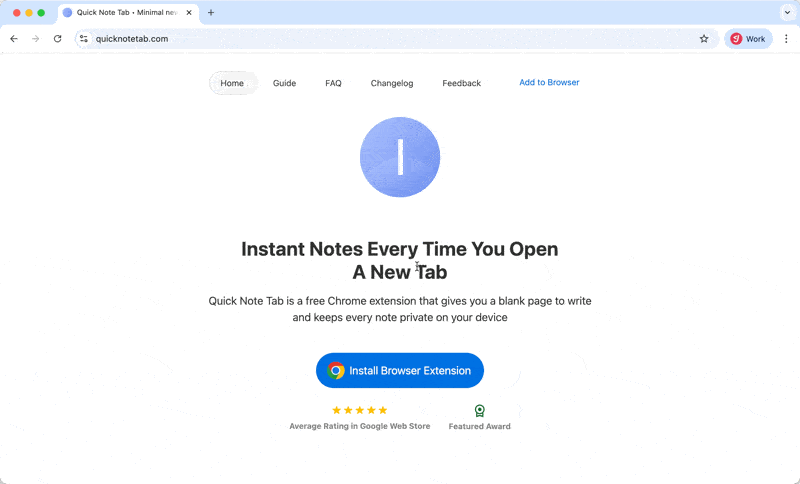
One click install from Chrome Web Store. Takes 2 seconds.
Every new tab becomes the notepad. Starts blank or shows the last note.
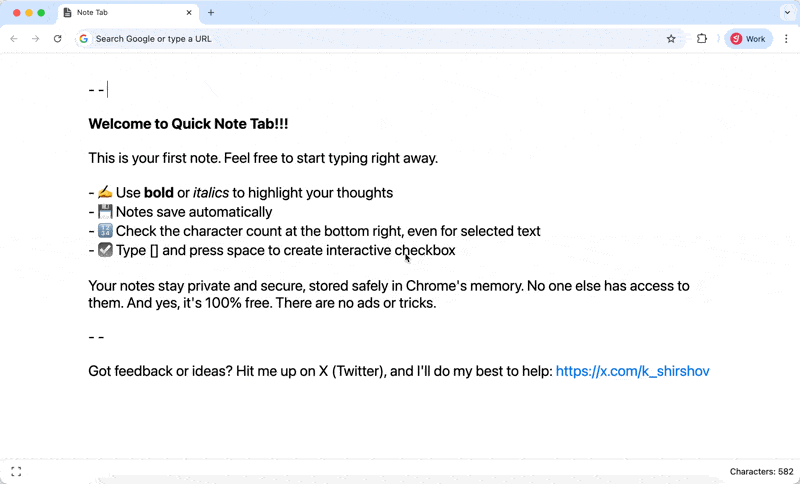
Start typing immediately. Auto-saves as you type. Never lose a thought.
| Use Case | How Quick Note Tab Helps |
|---|---|
| 📚 Researching Online | Capture sources, quotes, and ideas without switching apps. Keep context while browsing multiple tabs with this chrome notes extension always available. |
| 💻 In Virtual Meetings | Jot down action items as they come up. No need to find your notes app while screen sharing. This notes chrome extension is always one new tab away. |
| 🎓 Taking Online Courses | Note key concepts without pausing the video. Stay in flow while learning. Perfect for capturing lecture highlights instantly. |
| 🛒 Shopping Comparison | Track prices, product details, and pros/cons across multiple tabs. Keep all comparison notes in one place while browsing. |
| ✍️ Brainstorming | Capture fleeting thoughts instantly. Perfect for morning ideas or shower thoughts that strike when you're browsing. |
Yes, it works 100% offline. No internet connection needed to take or view notes.
Notes are stored in your browser using Chrome's storage API. With Chrome Sync enabled, notes can sync across your signed-in Chrome browsers.
Yes, Quick Note Tab is completely free with no premium tiers or hidden costs.
Yes. With Chrome Sync enabled, notes can sync between your signed-in Chrome browsers.
Not sure if Quick Note Tab is right for you? Check our comparison of 10 best Chrome note extensions.
No signup required. Start taking notes in your next new tab.